-
Click Safari in the upper left hand side of your screen. In the menu that appears, click Preferences.

-
In the window that appears, click the Privacy tab. Click the button Remove All Website Data....

-
Click Remove Now in the pop up window that appears.
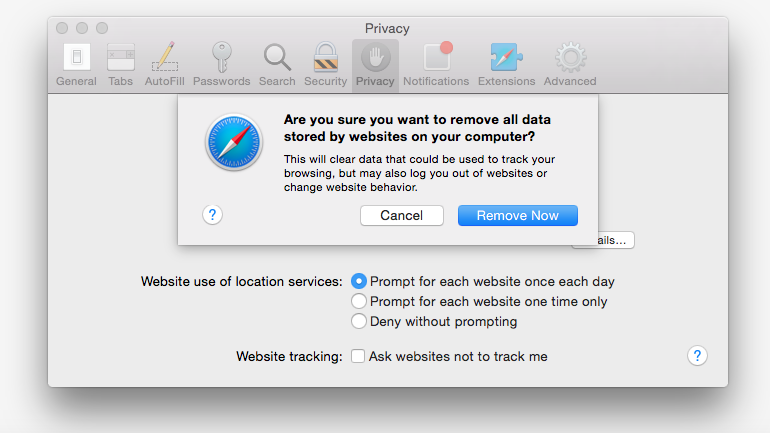
Google Chrome
1. Navigate to here: chrome://settings/clearBrowserData and make sure that time range is set to: All Time and cached images is checked as well.
Mozilla FireFox
1. Click the menu button  and choose .
and choose .
 and choose .
and choose .2. Select the "Privacy & Security" panel.
3. In the "Cookies and Site Data" section, and click the "Clear Data" button.
4. Click Clear
